Introduction
Welcome to Tech Naandi Solutions / Pega tutorials by Narendra. In this post, I will explain How To Download Pega Personal Edition for free from Pega Collaboration Center.
What is Pega’s personal edition?
PEGA Allows users to download and install Pega software for free which has limited features and easy to learn and practice Pega technology. This Personal edition helps users to create sample applications for practice and develop their skills easily.
Pega PDN Allows all users to download and use this software for free. If you are new to PEGA follow these simple steps below so that you can easily download the Latest Pega Personal edition for your Laptop/Desktop.
How To Download Pega Personal Edition?
1. Open the official PEGA website. If you have already account in Pega you can simply log in to your account or else you can create a new account by clicking on the Sign Up option as shown in the screen below.
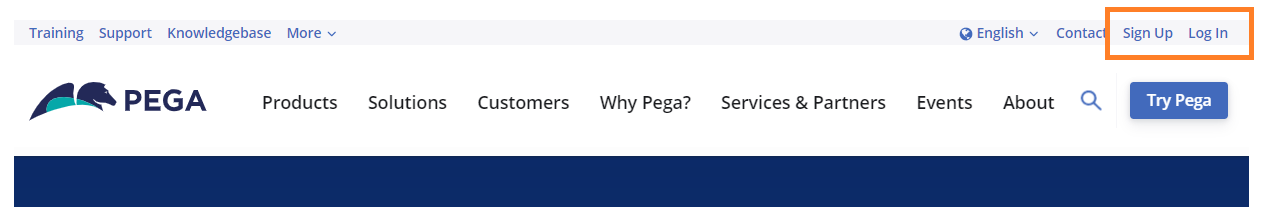
2. After Login / Signup, select the Support option from the left top corner as shown in the image below.🙄
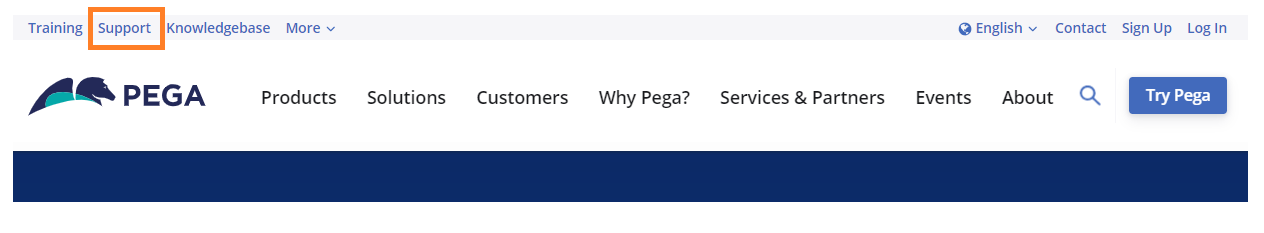
3. Now you can see the latest version of Pega software that is currently available and if you scroll down you can see download option available as shown in the below screen.
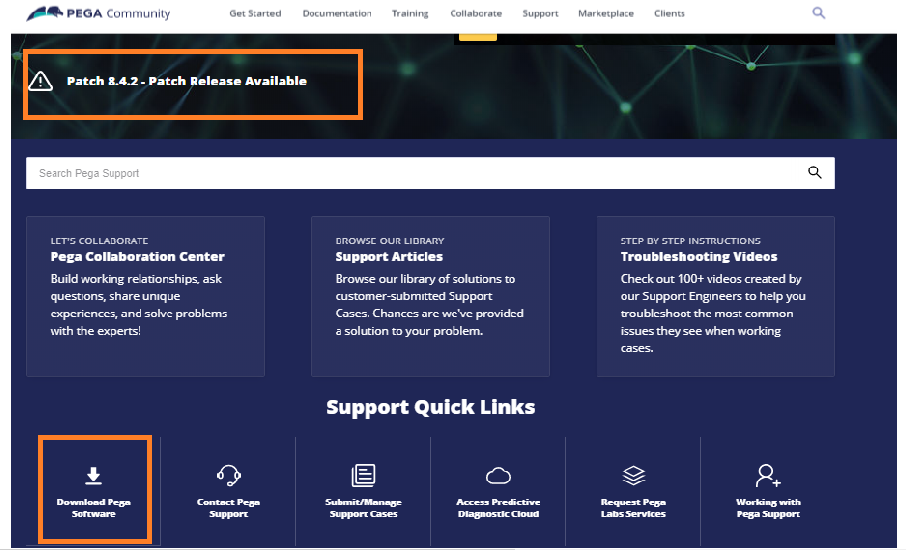
4. Click on the Download Pega Software option 🙄to download the latest version. It will redirect to another page where you will get a download option as shown below.🙄
Note: If you get any errors like, “You are not authorized to access this page” Use your company mail ID instead of the Gmail account.
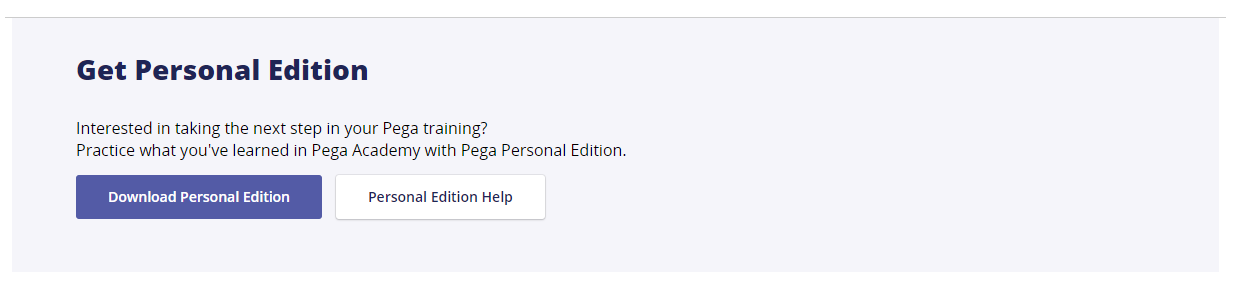
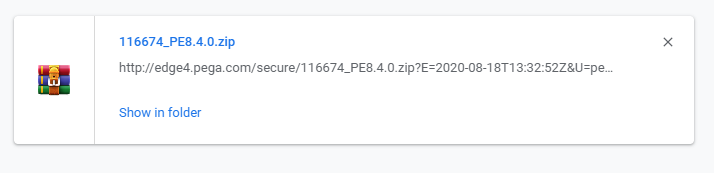
5.Congratulations!😊 Now you have successfully downloaded your Pega Personal Edition Into Your Desktop/Laptop.
Read our Next Post: How to install Pega Personal Edition
Conclusion
Finally, now you will know that How To Download Pega Personal Edition.😍 If you have any quires related to download software please feel free to comment below I am here to provide a solution for you.😊
Thanks for your support we will provide more tricks & tips for you. If you like our tricks, share these with your friends and join my Telegram Channel for more new tricks & tips.
Thanks for your support we will provide more tricks & tips for you. If you like our tricks, share these with your friends and join my Telegram Channel , WhatsApp Channel And Youtube Channels for more new tricks & tips.


 PEGA Interview Questions
PEGA Interview Questions Pega Real Time Scenarios
Pega Real Time Scenarios

 Outlook
Outlook Android Mobile
Android Mobile Whatsapp Tricks
Whatsapp Tricks Telegram Tricks
Telegram Tricks Facebook Tricks
Facebook Tricks SMS Tricks
SMS Tricks Online Money Earnings
Online Money Earnings UAN & PF Services
UAN & PF Services Latest News / Updates
Latest News / Updates SEO Tools
SEO Tools

 Netflix
Netflix
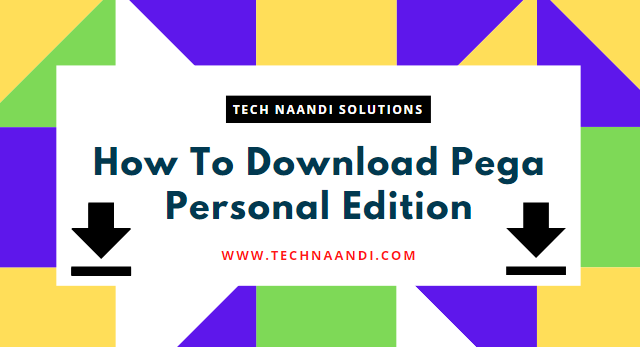
Hi! I got the same problem: “You are not authorized to access this page”. However, I was able to sign up with that company e-mail address for Microsoft Power BI, for instance. 🙁
Use Any mail related to the company, it will download.
Great website Dude.
Lots of useful information available here.
I am sending it to several friends and thanks for your great articles?
Thank you
My brother suggested I might like this website.
He was once totally right. This post truly made my day. You can’t consider simply how much time
I had spent on this info! Thanks!
Thank you
Hi, thanks for sharing valuable information.
I followed your steps but when i click download pega software.
i got “You are not authorized to access this page” this message.
Help me on this.
Hi Sandeep,
If you are working use your Company Mail ID as your primary Address.