Welcome to Tech Naandi Solutions, today we will learn about the most useful WhatsApp trick ,how to send WhatsApp message without Saving a number.
Before learning this trick, if you want to know any tricks or any technical information, please comment below or contact us using any social media sites provided on this website.
I hope that we all know about WhatsApp very well, as technology grows WhatsApp became a huge part of our life. we know that WhatsApp is used to communicate between users through text, audio, video emoji’s, etc., Once we open a WhatsApp we all can see that list of contacts that saved in your mobile.
Now let’s see the trick for sending messages to any number without saving numbers. To do this just follow the below steps.
Step 1: Open any browser in your mobile. For example, I am using a chrome browser on my mobile.
Step 2: Copy and paste the below URL in your browser search bar, as shown in an image below
https://api.whatsapp.com/send?phone = +91 9177433XXX

Step 3: Here, replace any 10 digit number to which you need to send a message along with country code. For example, I am entering +91 for Indian numbers.
Step 4: Once you have entered URL in the search bar, click on search, it will open a window by showing ” Continue to chat” Button as shown below.

Step 5: By clicking this button, you will redirect to your WhatsApp application, it will open a new chat for the number you provided.
Finally, now you know how to send WhatsApp message to anyone without saving number.Thanks for your support, we will provide more tricks & tips for you, if you like our tricks please share with your friends and join into my Telegram Channel for more interesting tricks & tips.
We are here to provide the most useful tricks for you, and we provide all technology concepts like JAVA, PEGA, .Net, SAS, DBA, etc.,
If you want any information about any technology or tricks or settings, just comment below for any posts, we will come up with updated information about what you want / what you requested.
Thanks for your support we will provide more tricks & tips for you. If you like our tricks, share these with your friends and join my Telegram Channel for more new tricks & tips.
Also Read Our New Trending Articles >>>>
- Buy Car and Bike Accessories Online At Best Prices
- Men : Must Have Footwear Styles for Everyone
- Essential Home Accessories for a Stylish Home
- Must Have Baby Essentials : A Comprehensive Guide for New Parents
- Buy Kitchen Essentials Online in India {OLD}
- Best Deals on Bathroom Accessories | Tech Naandi Solutions
- Buy T-Shirts For Men At Best Prices Online
- Best Deals on Daily Needs | Tech Naandi Solutions
- Buy Kitchen Essentials Online in India
- Buy Mobile Accessories online at best prices

 Items Below Rs.100
Items Below Rs.100
 Mobiles Accessories
Mobiles Accessories Cables & Chargers
Cables & Chargers Storages And Containers
Storages And Containers
 Home Must Have Items
Home Must Have Items Home Decoration
Home Decoration
 Men’s Shoes
Men’s Shoes
 Sarees
Sarees
 Bike Accessories
Bike Accessories
 Bluetooth Speakers
Bluetooth Speakers
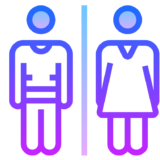




 Whatsapp Tricks
Whatsapp Tricks Facebook Tricks
Facebook Tricks


Suрerb, whɑt a webѕite it is! This web site gives helpful information to us,
keep it up.
Thank You
I really value your work, Great post.
Thank You
Hello, I think your site might be having browser compatibility issues.
When I look at your blog in Chrome, it looks fine but
when opening in Internet Explorer, it has some overlapping.
I just wanted to give you a quick heads up! Other than that,
awesome blog!
Thanks for your support, we will fix it soon.