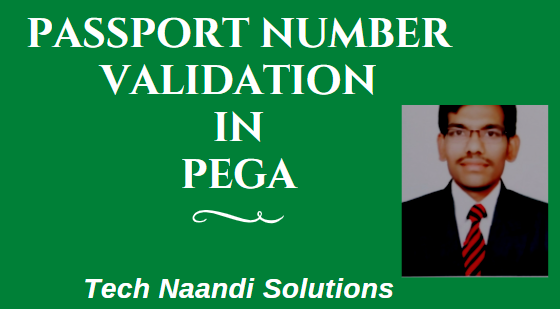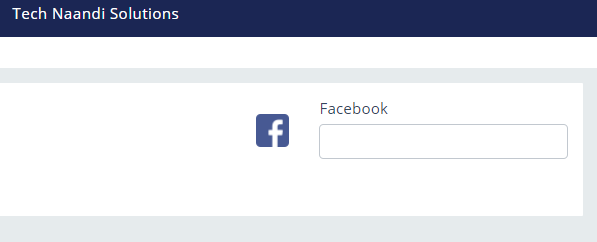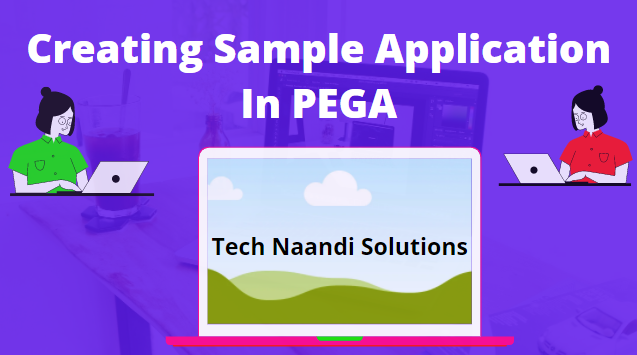Introduction
In this post, we will discuss operator ID in Pega and how we can create an operator ID in Pega. Before going into this topic let us know about what is this operator ID.
We all know that many websites like Facebook, Instagram, WordPress, Gmail, etc., will have a separate login Id and Passwords to use them.
Like all other applications, if we need to access a Pega application we need to provide a user ID and password called “Operator ID”.Operator ID is nothing but a user/Developer in Pega.
How To Create Operator ID in PEGA
There are many ways to create a New Operator ID in Pega, let us discuss different ways so that we can easily create a new operator ID in Pega.
We all know that How we can download and install Pega Personal edition into your Desktop/Laptop. If you are new to my website you can read my previous posts to know in detail how we can download and install Pega personal edition easily with simple steps.
Once you have successfully downloaded and installed the Pega personal Edition into your Desktop/Laptop you can log in into default user id and password.
Default UserName : administrator@pega.com
Default Password: Install
Note: These User Id and Password is only for first time Login as Administrator.
Once you have login with default admin user into Pega designer studio you will get below screen. Which we can call it as Pega Designer studio.
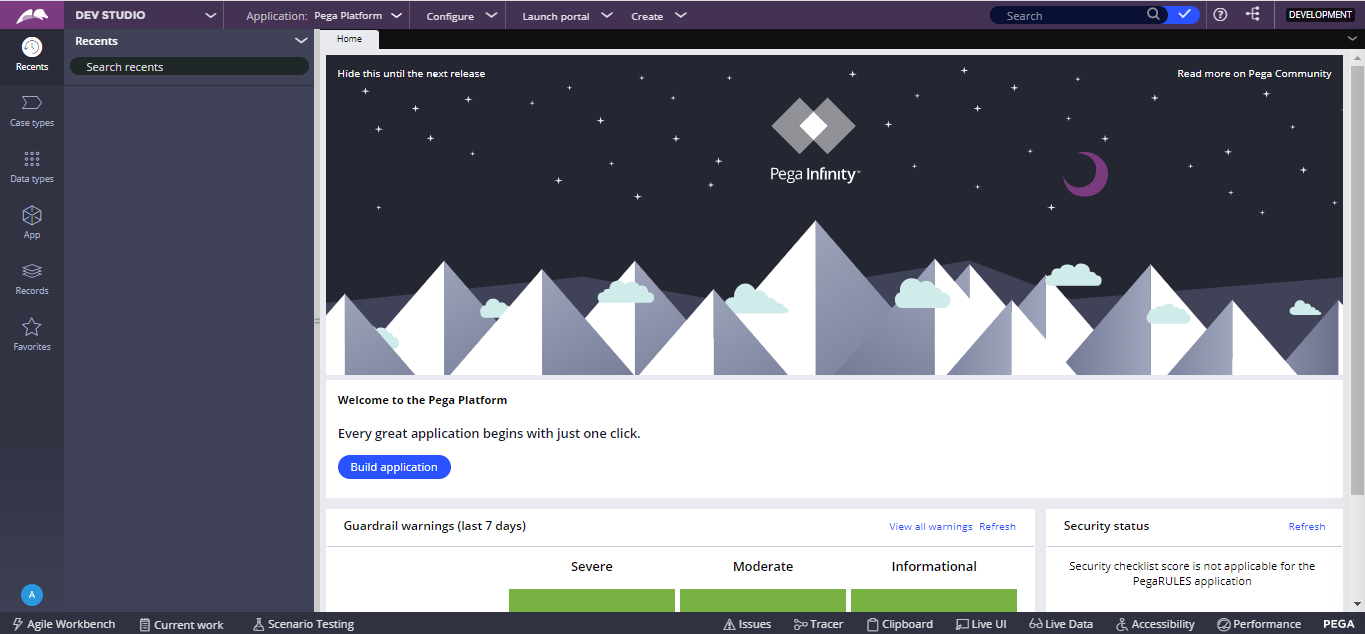
Different ways to create Operator ID
There are different ways to create Operator ID in Pega, based on different versions. In this post, we will discuss the most commonly used ways in real-time.
Method 1:
We can create an operator ID from the Create menu that appears in the top panel of Pega designer Studio as shown in the screen below.
Create –> Organization –> Operator ID
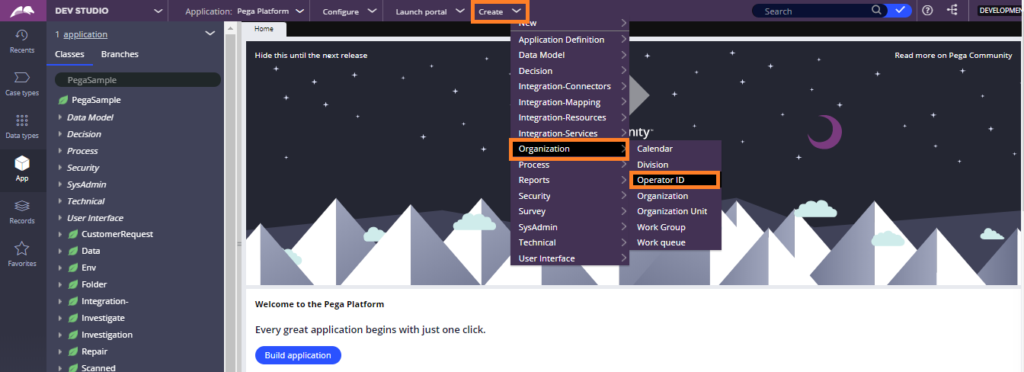
Method 2:
We can create a new operator ID from the Records tab that appears in the left panel of Pega designer Studio as shown in the screen below.
Records –> Organization –> Operator ID
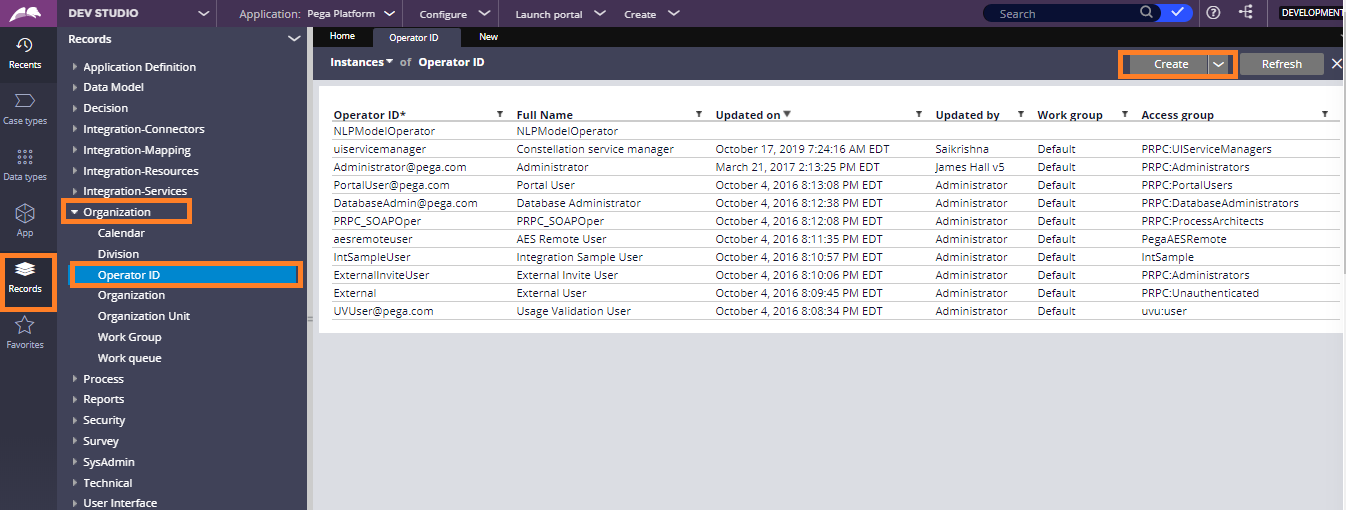
Method 3:
We can create a new operator ID from the Existing Operator. Open any operator ID from instances of operator list and do save as new operator shown in the screen below.
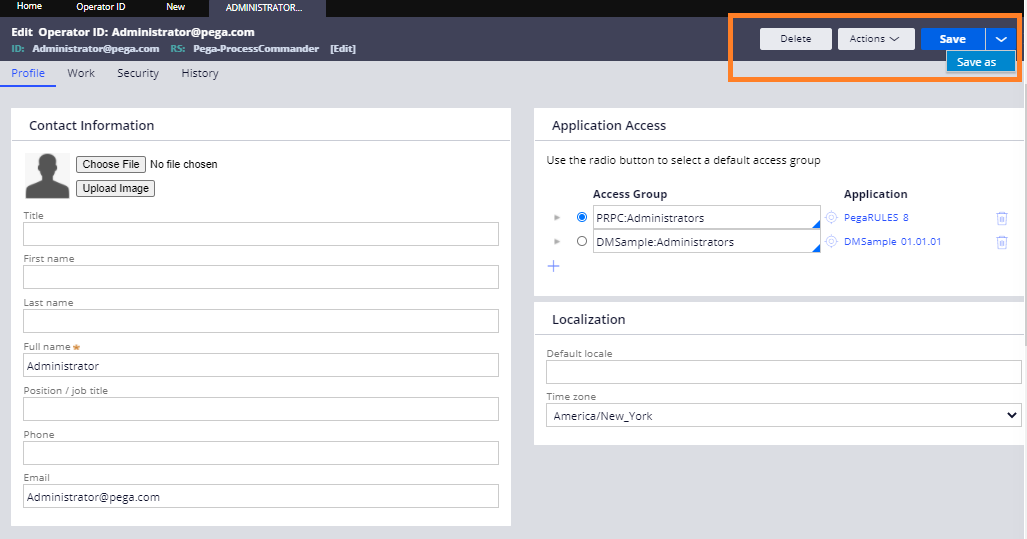
Conclusion
In this post, we have learned different ways for creating a new operator ID. In the coming post, I will explain how to configure Operator and what are all the different types of fields available in Operator ID.
Thanks for your support we will provide more tricks & tips for you. If you like our tricks, share these with your friends and join my Telegram Channel , WhatsApp Channel And Youtube Channels for more new tricks & tips.


 PEGA Interview Questions
PEGA Interview Questions Pega Real Time Scenarios
Pega Real Time Scenarios

 Outlook
Outlook Android Mobile
Android Mobile Whatsapp Tricks
Whatsapp Tricks Telegram Tricks
Telegram Tricks Facebook Tricks
Facebook Tricks SMS Tricks
SMS Tricks Online Money Earnings
Online Money Earnings UAN & PF Services
UAN & PF Services Latest News / Updates
Latest News / Updates SEO Tools
SEO Tools

 Netflix
Netflix