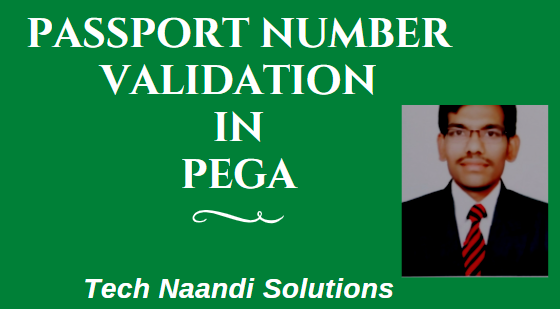Introduction
In this article, I will explain How to hide the runtime toolbar from the user portal. And also for any portal created by using Pega with detailed steps.
What is the toolbar in Pega?
A toolbar is the one that consists of debugging tools like a tracer, clipboard, live UI, etc., in the portals that we have created using Pega. The toolbar in the Pega portal looks as shown in the screen below.
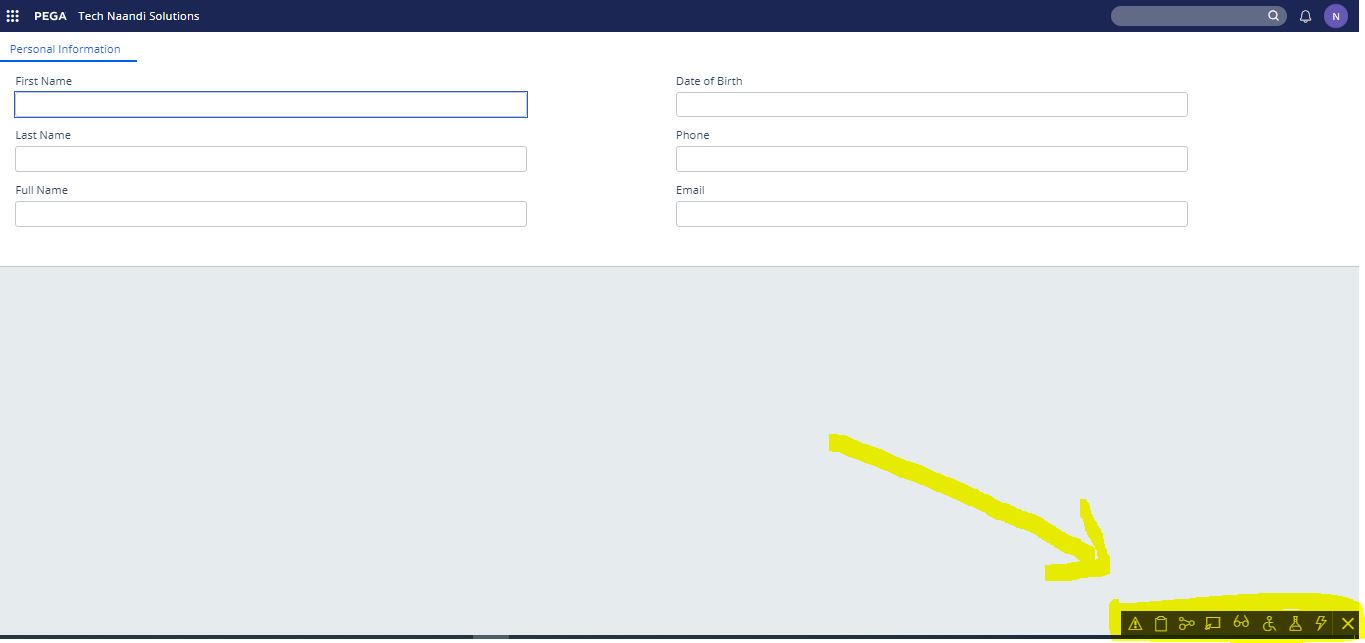
In real-time, in addition, we may some situations where we don’t want particular operators to use this feature. In such cases, we need to hide this toolbar from the portal that we have created.
To do this I will explain some simple steps so that you can easily hide this toolbar from any portal that is created by using Pega.
However, we all know that every operator has some access groups. First, check the Access Group of the operator to which operator you have to hide this Toolbar. And also you can know the particular access group of the operator as shown in the screen below.
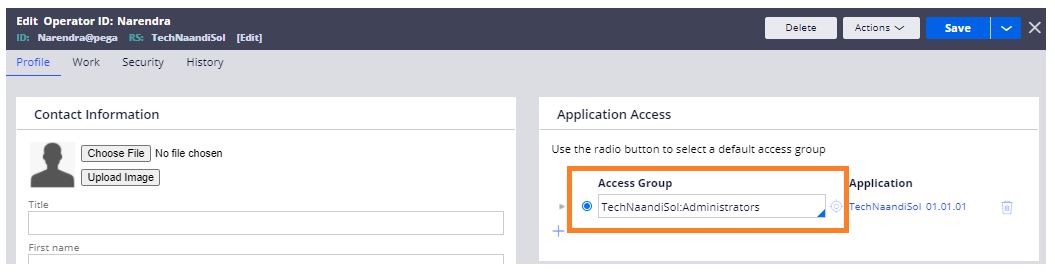
Once you got an access group opens the access group, for any access-group we will have some Access Roles, you can see the access roles available for that particular access group as shown in the screen below.
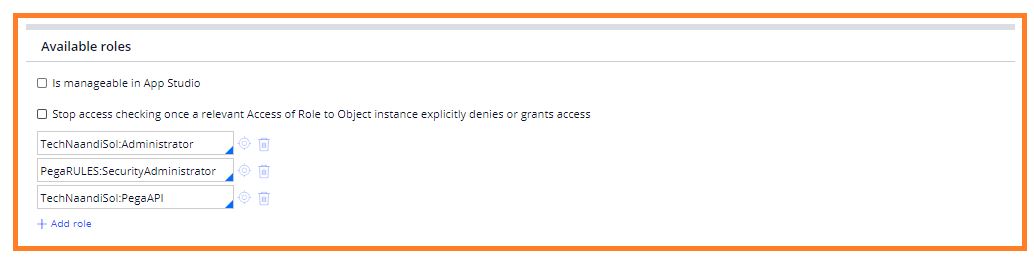
Moreover, here we have 2 options to remove the toolbar from the portal, you can remove the Administrator Access Role from the available access roles.
or
However, you can edit the access role, first, open any access role that has been provided and edit some changes for @base class. In @base class, we need to remove access to hide the runtime toolbar from the user portal or any portal created by using Pega as shown in the screen below.
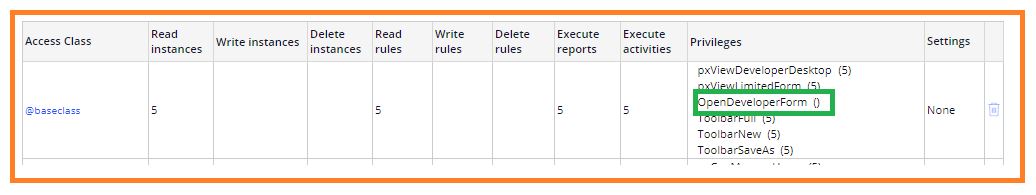
Conclusion
In conclusion, this is how you can hide the runtime toolbar from the user portal or any portal created by using Pega simply and easily. I hope this will help you and if have any quires related to Pega or anything about this topic, please feel free to comment below.
Thanks for your support we will provide more tricks & tips for you. If you like our tricks, share these with your friends and join my Telegram Channel , WhatsApp Channel And Youtube Channels for more new tricks & tips.


 PEGA Interview Questions
PEGA Interview Questions Pega Real Time Scenarios
Pega Real Time Scenarios

 Outlook
Outlook Android Mobile
Android Mobile Whatsapp Tricks
Whatsapp Tricks Telegram Tricks
Telegram Tricks Facebook Tricks
Facebook Tricks SMS Tricks
SMS Tricks Online Money Earnings
Online Money Earnings UAN & PF Services
UAN & PF Services Latest News / Updates
Latest News / Updates SEO Tools
SEO Tools

 Netflix
Netflix