Introduction
In this post, I will explain in detail how to Block Game Requests on Facebook by using simple and easy methods that will block all requests. Let’s see an example notification below.
“Narendra invited you to play CandyCrush Game”
or
“LUDoGAME: Friend Narendra send you a request”.
However, how many of you are getting this type of notifications in your Facebook account. However, it’s a common issue having for everyone even if we didn’t want to play that game or use that app. Today I will explain few steps that how you can hide or stop this type of notifications.🥰
How to Block Game Requests on Facebook
Step 1: Firstly, log in to your Facebook account and click on the notification bar to see your notifications that you have received as shown on the screen below.
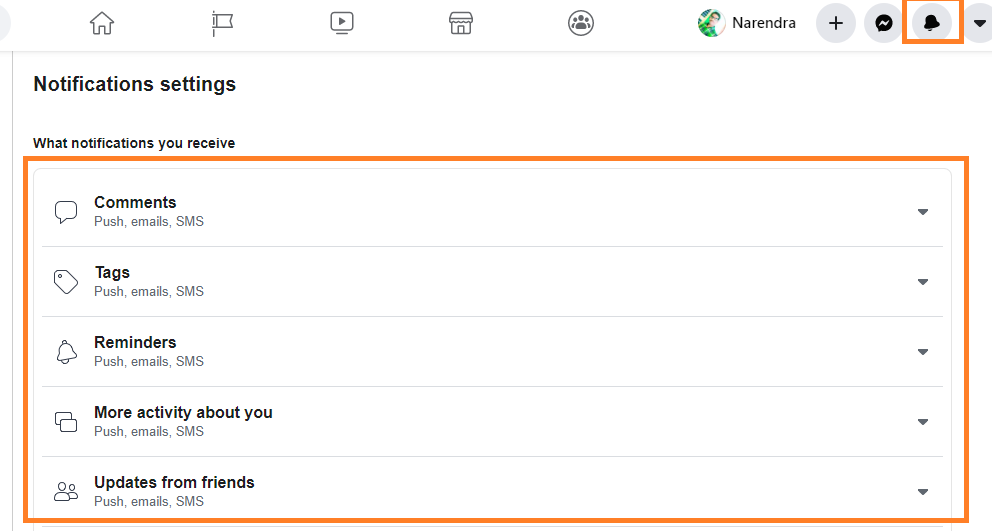
Step 2:Once done, you can see a close button on the right side called Turn Off. Click it.
Step 3:In the next option, you can see two buttons Turn off and Keep On. Click Turn Off if you want to hide or stop that type of notification from the respective app else click Keep On.
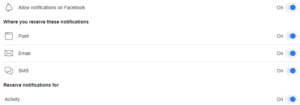
Step 4:Yes, now you successfully hide notifications from that particular app.
You can also control all notifications from disturbing app requests. Game requests or any other type of requests from members of different groups.
However, sometimes that really disturbs us.😥 we will get all notifications from different groups when they post something. Rather than Turning Off notification, we make it only for a few groups that means you will now get a restricted number of notifications from that group. So let’s discuss in the steps below how can we do it.
Step 1:As the same as the above method just firstly just open the notifications, you want to limit. And click the Show Fewer button on the right side.
Step 2:And next option-click the Show Fewer button, If you like to display a limited number of notifications else click Keep On.
Conclusion
This is all about how to Block Game Requests on Facebook by using simple and easy methods that will block all requests. If you know any other ways to block requests please comment below and share this information with your family and friends.
Thanks for your support we will provide more tricks & tips for you. If you like our tricks, share these with your friends and join my Telegram Channel , WhatsApp Channel And Youtube Channels for more new tricks & tips.


 PEGA Interview Questions
PEGA Interview Questions Pega Real Time Scenarios
Pega Real Time Scenarios

 Outlook
Outlook Android Mobile
Android Mobile Whatsapp Tricks
Whatsapp Tricks Telegram Tricks
Telegram Tricks Facebook Tricks
Facebook Tricks SMS Tricks
SMS Tricks Online Money Earnings
Online Money Earnings UAN & PF Services
UAN & PF Services Latest News / Updates
Latest News / Updates SEO Tools
SEO Tools

 Netflix
Netflix
