Introduction
In this post, I will explain Pega 8.5 Features. Pega platform is a rapidly growing technology with the most useful and variety of readily available tools.
Recently Pega has upgraded to Pega 8.5 platform by adding some of the new features. Here I will explain some of the most useful Pega 8.5 features.
Pega 8.5 Features
Low-code App Development
Now you can find more information quickly that you need, you can now search for Pulse messages in spaces. However, to obtain more reliable results, you can apply different filters, such as keywords, post authors, or a time range in which the messages were posted.
Case Management
Now we can decrease development time and work when you save a case type. Moreover the system now automatically turns off draft mode for any processes that include no configuration issues, rather than having to manually turn draft off mode in Dev Studio.
Data Integration
Now we have a new feature to import data from Microsoft Excel files to create data objects or case types and set up App Factory applications, or any other application, with business data that is available in Microsoft Excel files.
Mobile
Give your mobile app a recognized feel by customizing the interface to meet the branding specifications of your company. With the re-designed mobile channel authoring expertise, you can do this without any coding to guarantee a consistent user activity across channels in just a few clicks.
System Administration
Now you can now automatically modernize dependent applications to be organized on the latest versions of the dependent applications that you select. Moreover, by using the automatic update dependent applications feature, you save time and reduce mistakes.
User Experience
Cosmos UI theme
This new UI helps developers to Reduce development effort. Cosmos enhances the developer experience by simplifying the way to use tools and settings.
For instance, the new table element allows a much more comfortable run-time experience, with new features such as column freezing, search, and advanced filtering. These characteristics increase the user experience and give users more control over data that they can see on UI. The following picture shows the new table settings and functionalities
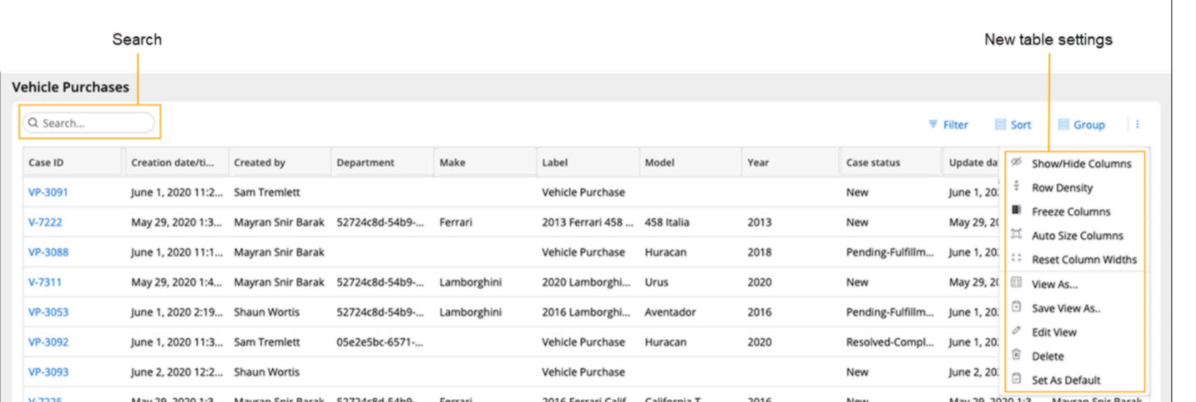
Conclusion
This is all about Pega 8.5 Features. If you know any other features please comment below so that others can learn easily from those who are reading this article.
Thanks for your support we will provide more tricks & tips for you. If you like our tricks, share these with your friends and join my Telegram Channel , WhatsApp Channel And Youtube Channels for more new tricks & tips.


 PEGA Interview Questions
PEGA Interview Questions Pega Real Time Scenarios
Pega Real Time Scenarios

 Outlook
Outlook Android Mobile
Android Mobile Whatsapp Tricks
Whatsapp Tricks Telegram Tricks
Telegram Tricks Facebook Tricks
Facebook Tricks SMS Tricks
SMS Tricks Online Money Earnings
Online Money Earnings UAN & PF Services
UAN & PF Services Latest News / Updates
Latest News / Updates SEO Tools
SEO Tools

 Netflix
Netflix

Awesome post bro.