Introduction
In this article, we will discuss how we can get our Pan card details online by using 3 different simple methods with detailed steps.
PAN stands for Permanent Account Number. It is a 10 – digit alphanumeric number assigned to the PAN Cardholder accepted in the form of a Government-issued license. It supports the identification of income taxpayers or PAN Cardholders. Moreover, PAN card is mandatory in case of your salary is below the taxable slab, taxable professional fees, for starting a bank account, or for business or investment of assets.
3 Best Ways to get Pan card details online
- Get PAN card details through PAN number
- Get PAN details by name and date of birth
- Get PAN card details by address
Get Details By Using PAN number
However, you can easily get to know about PAN card details in various ways. Moreover, this method is about to get the PAN details by using PAN number. This will help the PAN cardholders to find out all the details associated with the PAN card. It is very easy to use ‘Search PAN’ with the complete process given below in detailed steps.
Step 1: Firstly, Log onto Income Tax Department E-Filling website from here.
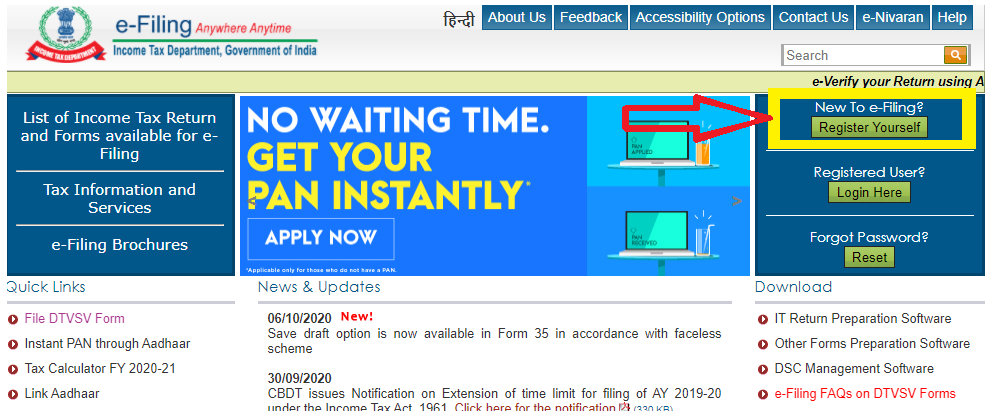
Step 2: Click on the Register Yourself option and enter your PAN Card number to registerer.
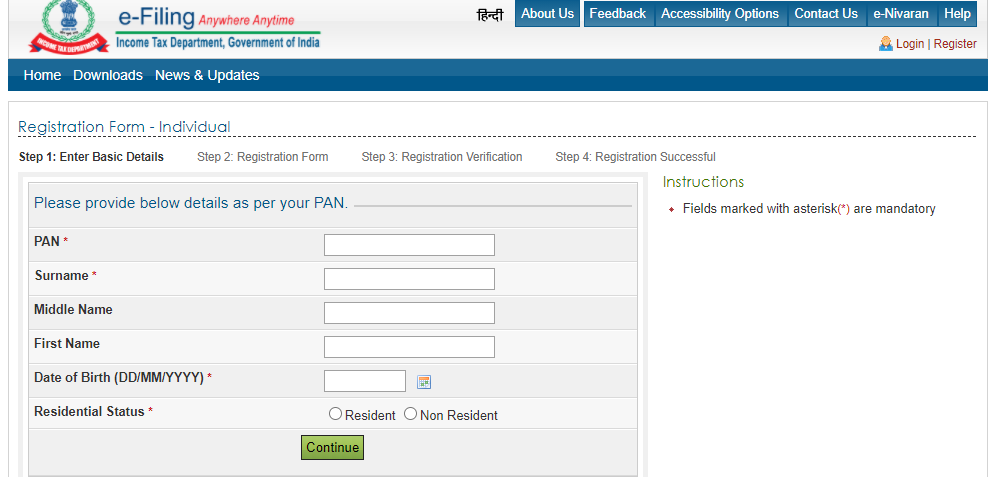
Step 3: After that fill up the Registration Form and submit it.
Step 4: A new link will be sent to your registered email address to activate your account.
Step 5: Now click here to Login to your account and then select My Account.
Step 6: Visit Profile Settings in My Account and select PAN Details to get your details.
Step 7: Your details will be generated. You will get the name, area code, jurisdiction, address, and some other additional information.
Get PAN card details by Name and DOB
Step 1: Log onto Income Tax Department E-Filling website from here and select Know Your PAN.
Step 2: Here you have to enter your Date of Birth or Date of incorporation in DD/MM/YYYY format.
Step 3: Enter your surname first, then enter your middle name and first name and complete the Captcha Code as shown in the screen below.
Step 4: Click on submit, then you will Receive the Following Details like PAN Card number, First Name, Middle Name, Surnames, Jurisdiction, Remarks stating with the card is active, inactive, or in any other status.
Get PAN card details by your Address
However, you can get PAN card details by address by registering your PAN number on the e-filling website of the Income Tax Department.
Steps to follow :
Step 1: Firstly, Log onto Income Tax Department E-Filling website from here.
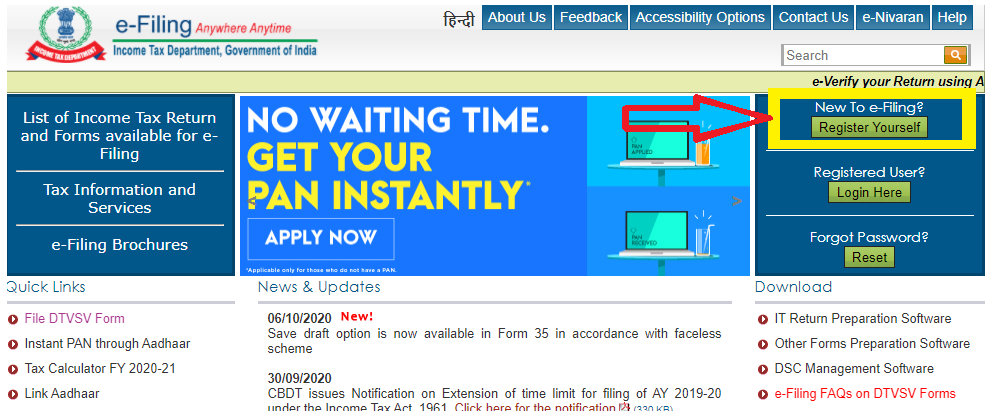
Step 2: Click on “Register Yourself”.
Step 3: Here you have to select the user type and then click on the Continue button.
Step 4: Here you have to give your basic details to fill up your Registration Form and once you entered all details click on submit.
Step 6: After your submission, a new link will be sent to your email address which helps to activate your account.Once you received your link click on the given link to activate your account.
Step 7:Now click here to Login to your account and then select My Account.
Step 8: Visit Profile Settings inMy Account and select PAN Details to get your details and other details will be displayed.
Conclusion
All above all is the complete process that how we can get our Pan card details online by using 3 different simple methods.
Thanks for your support we will provide more tricks & tips for you. If you like our tricks, share these with your friends and join my Telegram Channel for more new tricks & tips.
Also Read Our New Trending Articles >>>>
- Buy Car and Bike Accessories Online At Best Prices
- Men : Must Have Footwear Styles for Everyone
- Essential Home Accessories for a Stylish Home
- Must Have Baby Essentials : A Comprehensive Guide for New Parents
- Buy Kitchen Essentials Online in India {OLD}
- Best Deals on Bathroom Accessories | Tech Naandi Solutions
- Buy T-Shirts For Men At Best Prices Online
- Best Deals on Daily Needs | Tech Naandi Solutions
- Buy Kitchen Essentials Online in India
- Buy Mobile Accessories online at best prices

 Items Below Rs.100
Items Below Rs.100
 Mobiles Accessories
Mobiles Accessories Cables & Chargers
Cables & Chargers Storages And Containers
Storages And Containers
 Home Must Have Items
Home Must Have Items Home Decoration
Home Decoration
 Men’s Shoes
Men’s Shoes
 Sarees
Sarees
 Bike Accessories
Bike Accessories
 Bluetooth Speakers
Bluetooth Speakers
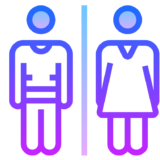




 Whatsapp Tricks
Whatsapp Tricks Facebook Tricks
Facebook Tricks
