Introduction
Are you searching for how to Update Name and Mobile Number in EPF account? Luckily, now you are in the right place if you know your UAN [ Universal Account Number ].you can easily change your Name/Number in EPF account.
Hence, you just log on to the EPFO e-SEWA portal or go to your local Employees Provident Fund Organisation office to change/modify your name, number, and other details. Once updated you can proceed to use the same account to view your PF balance, the status of a balance transfer, download your PF book, and keep a record of additional information.
Note: Remember that you are not able to modify your details if your UAN number is not linked with your Aadhaar number.

How to Change the name in PF Account
How to Change the name in Online
1. Open the EPFO e-SEWA website and log in with your UAN number and Password.
2. In the menu options click on the ‘Manage‘ option in that dropdown menu select ‘Modify basic details’.
3. Enter your Aadhaar number, name, gender, and date of birth as same as in your Aadhaar card.
4. And click on ‘Update Details’, now your request is sent to your employer for approval.
5. You have successfully updated your Name.
How to Change the name in Offline
1. You have to visit your local Employees Provident Fund Organisation office and fill the Application Form with your signature in it and get the seal and signature of your employer on the form which you have filled.
2. Add self-attested copies of documents that have your correct name. You can provide a copy of your proofs like your Passport, Driving license, Pan Card, Aadhaar Card, Voter ID, etc.,
3. Now submit the forms and documents to your employer, then he will forward your application to the particular EPFO Field Officer, who will make that changes.
How to Update mobile number in EPF Account
How to Update mobile number in Online
- Open the EPFO e-SEWA website and log in with your UAN number and Password.
- In the menu options click on the ‘Manage‘ option in that dropdown menu select ‘Contact details’.
- Now select click on ‘Change mobile number’.
- Enter the new mobile number and re-enter it for confirmation.
- Now you have to authorize your changed information, so click on ‘Get Authorization Pin’.
- A new OTP is sent to your mobile number now enter that received OTP and click on ‘Save Changes’, now you have successfully updated your mobile number.
How to Update mobile number Offline
- You have to visit your local Employees Provident Fund Organisation office. Fill the Application Form with your signature in it and get the seal and signature of your employer on the form which you have filled.
- Once your new mobile number has updated, you will receive an SMS from the EPFO for the confirmation that you have updated.
Note: While making out these changes, you must remember that your name in the EPF database matches the name in the bank account which is linked to your PF Amount.
we have learned that how we can Update Name and Mobile Number in both online and offline by using UAN number.
Thanks for your support we will provide more tricks & tips for you. If you like our tricks, share these with your friends and join my Telegram Channel for more new tricks & tips.
Thanks for your support we will provide more tricks & tips for you. If you like our tricks, share these with your friends and join my Telegram Channel for more new tricks & tips.
Also Read Our New Trending Articles >>>>
- How To Unblock Yourself On WhatsApp
- Buy Car and Bike Accessories Online At Best Prices
- Men : Must Have Footwear Styles for Everyone
- Essential Home Accessories for a Stylish Home
- Must Have Baby Essentials : A Comprehensive Guide for New Parents
- Buy Kitchen Essentials Online in India {OLD}
- Best Deals on Bathroom Accessories | Tech Naandi Solutions
- Buy T-Shirts For Men At Best Prices Online
- Best Deals on Daily Needs | Tech Naandi Solutions
- Buy Kitchen Essentials Online in India

 Items Below Rs.100
Items Below Rs.100
 Mobiles Accessories
Mobiles Accessories Cables & Chargers
Cables & Chargers Storages And Containers
Storages And Containers
 Home Must Have Items
Home Must Have Items Home Decoration
Home Decoration
 Men’s Shoes
Men’s Shoes
 Sarees
Sarees
 Bike Accessories
Bike Accessories Bluetooth Speakers
Bluetooth Speakers
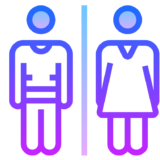





 Whatsapp Tricks
Whatsapp Tricks Facebook Tricks
Facebook Tricks