Introduction
In this article, I will explain how to use WhatsApp stickers and detailed steps to download Whatsapp stickers easily.
There is no ambiguity that WhatsApp is right now the most famous instant messaging application. Related to every other instant messaging app for Android, WhatsApp gives users more features and advantages. The great thing about WhatsApp is that it gets frequent updates, and each new update delivers new features.
Recently, WhatsApp has introduced a new feature called Animated Stickers It is one of the most-awaited features that all are waited, for now, it is finally released and rolling out to users across the globe. Since Animated Stickers is the new extension to the WhatsApp application, a lot of users were unable to detect it on the app.
Download & Use Animated Stickers on WhatsApp
So, in this article, we have selected to share a process to download & use animated stickers on WhatsApp.So, let’s stay out how to download & use Animate stickers on Whatsapp for Android in 2020.
Note: The steps shared below apply to both Android and iOS. So, if you are an iPhone user, then you require to follow the same actions given below.
Step 1: First of all, head to Google Play Store and update the WhatsApp app.
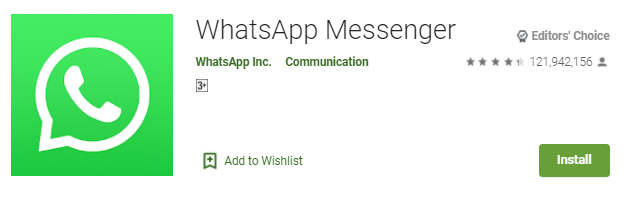
Step 2: Once installed and registered, open the Whatsapp app on your mobile device.
Step 3: Open the chat where you want to send the animated stickers.
Step 4: At the bottom of your screen, you can see a sticker option, just you need to tap on the Stickers option.

Step 5: After that, you need to tap on the (+) icon, you can download stickers as shown in the screenshot below.
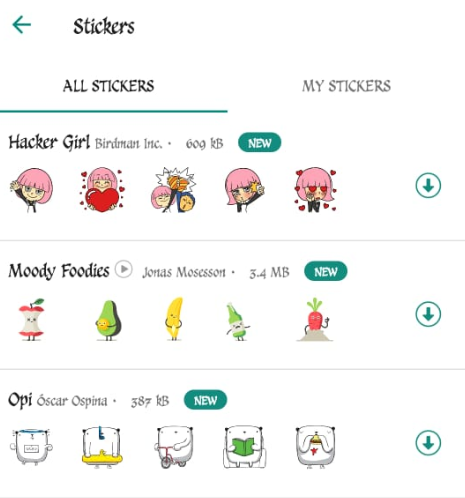
Step 6: Now you can download the animated sticker pack that you like to use. Once downloaded, it will be added to the area of the stickers.
Step 7: Open any chat again, and now you can send the animated stickers that you are downloaded. That’s it! You are done. Above all steps is the process with detailed steps that how you can send Animated Stickers to your friends on WhatsApp.
Conclusion
In conclusion, this article is all about how to send animated stickers on WhatsApp for both Android & iOS users. I trust this article helps you to know about WhatsApp stickers. Share it with your friends so that they will get to know about this feature.
Thanks for your support we will provide more tricks & tips for you. If you like our tricks, share these with your friends and join my Telegram Channel for more new tricks & tips.
Also Read Our New Trending Articles >>>>
- How To Unblock Yourself On WhatsApp
- Buy Car and Bike Accessories Online At Best Prices
- Men : Must Have Footwear Styles for Everyone
- Essential Home Accessories for a Stylish Home
- Must Have Baby Essentials : A Comprehensive Guide for New Parents
- Buy Kitchen Essentials Online in India {OLD}
- Best Deals on Bathroom Accessories | Tech Naandi Solutions
- Buy T-Shirts For Men At Best Prices Online
- Best Deals on Daily Needs | Tech Naandi Solutions
- Buy Kitchen Essentials Online in India

 Items Below Rs.100
Items Below Rs.100
 Mobiles Accessories
Mobiles Accessories Cables & Chargers
Cables & Chargers Storages And Containers
Storages And Containers
 Home Must Have Items
Home Must Have Items Home Decoration
Home Decoration
 Men’s Shoes
Men’s Shoes
 Sarees
Sarees
 Bike Accessories
Bike Accessories Bluetooth Speakers
Bluetooth Speakers
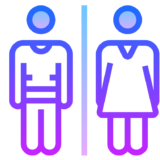





 Whatsapp Tricks
Whatsapp Tricks Facebook Tricks
Facebook Tricks