Introduction
Youtube is a very successful service since the starting of its first video in 2005 (” Me At The Zoo”) this youtube has grown up quickly, sponsored by many communities, and used by hundreds of millions of people🙄. Maybe sometimes while watching any video from youtube you might think, why shouldn’t we download this video so you don’t need to buffer it again and waste for data😀. Here comes a part of downloading and sometimes you have enough time to download YouTube downloader and can download videos😛, and sometimes not. Today I’ll show you as many as a possible way to download YouTube videos with or without any software. 😋
So, most of them are using below mentioned ways to download videos.
- YouTube Downloader for Windows
- YouTube Downloader for MAC
- Xillisoft YouTube Downloader for Windows
- Vdownloader for Windows
- Wondershare free youtube downloader for windows
- Check Airy – Youtube to MP3 converter
But I won’t suggest you use these things😥, because just little Google knowledge can drive you to thousands of Softwares for windows and mac will take your personal data, we already know that because of this many apps are banned in India. so It’s better to learn how to download videos without using the software.
Download Youtube Videos without using any Software
1) CLIPCONVERTOR
Step 1: Copy any YouTube video link that you want to download.🙄

Step 2: Paste the copied link on this website as shown in the image below.
website link: CLIPCONVERTOR

Step 3: If you want to convert that video to different formats like MP3, M4A, or AVI we have an option ready here that if you will not choose the format of video then it will automatically download in MP4 or FLV.The next selection video format clicks on CONTINUE.
Step 4: Then it will show you possible available video’s hight to low resolutions file with its size. Just select your needed resolution and press START.

Step 5:Press DOWNLOAD and cheers

2)DOWNLOAD DIRECTLY VIA YOUTUBE WEBSITE USING SAVETUBE
Step 1: Find the URL of your video🙄
See below screen, I am copying this link from youtube.

Step 2:Add SS to your link after www.
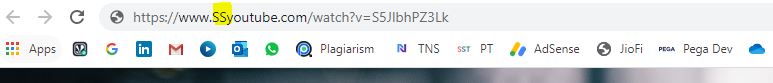
Step 3: Click enter after add SS to your URL and it will redirect you to SaveTube now select download without installation.
🥰😊

Step 4:Select your needed resolution and download the video.😛

Conclusion
So, guys, these are the different ways to download YouTube videos😊, I don’t think after reading this you’ll find downloading apps again 🙄 deals. I just hope that it will be of great use to you all.😘🥰🤩
In case you run down with your problems or queries related to this post, you can come up with them through comments. I will be happy to answer them.😎
Thanks for your support 🤝we will provide more tricks & tips for you🥰. If you like our tricks, share these with your friends and join my Telegram Channel for more new tricks & tips.😊
Thanks for your support we will provide more tricks & tips for you. If you like our tricks, share these with your friends and join my Telegram Channel for more new tricks & tips.
Also Read Our New Trending Articles >>>>
- Buy Car and Bike Accessories Online At Best Prices
- Men : Must Have Footwear Styles for Everyone
- Essential Home Accessories for a Stylish Home
- Must Have Baby Essentials : A Comprehensive Guide for New Parents
- Buy Kitchen Essentials Online in India {OLD}
- Best Deals on Bathroom Accessories | Tech Naandi Solutions
- Buy T-Shirts For Men At Best Prices Online
- Best Deals on Daily Needs | Tech Naandi Solutions
- Buy Kitchen Essentials Online in India
- Buy Mobile Accessories online at best prices

 Items Below Rs.100
Items Below Rs.100
 Mobiles Accessories
Mobiles Accessories Cables & Chargers
Cables & Chargers Storages And Containers
Storages And Containers
 Home Must Have Items
Home Must Have Items Home Decoration
Home Decoration
 Men’s Shoes
Men’s Shoes
 Sarees
Sarees
 Bike Accessories
Bike Accessories
 Bluetooth Speakers
Bluetooth Speakers
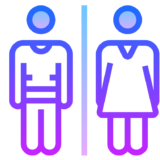




 Whatsapp Tricks
Whatsapp Tricks Facebook Tricks
Facebook Tricks
