Introduction
In this article, I will explain the complete details about emails like how many emails can you send from Gmail and how to increase your limit.
Gmail has some limits in the sending of emails for a limited number of email messages per day. If you exceed the daily quota, Google may temporarily disable your Gmail account without any notifications and you may have to wait for up to 24 hours before you can recover access to your Gmail mailbox.
What is Gmail’s Daily Limit on Sending Email
However, Gmail isn’t created for sending bulk email. If you want to send an email message to a large group of friends using Gmail read the following rules.
Rule 1: You can send emails to a maximum of 500 receivers per day through the Gmail website. If you are a Google Apps for Business user, your regular limit is 10000 email recipients per day.
If the limit is passed, the account will be disabled by showing an error Gmail Lockdown in Section 4. It is necessary to memorize that this limit is about recipients and not messages.🥰 This means you can send 10 emails with 50 recipients each. (or) 1 email can contain a maximum of 500 people.
Rule 2: If you use Gmail by using POP or IMAP clients like Microsoft Outlook or Apple Mail, you can send an email message to a maximum of 100 people at a time. This also involves emails sent through smtp-relay.gmail.com or stmp.gmail.com servers.
Rule 3: Always double check email addresses of receivers before clicking the Send button. Google will temporarily disable your account if you send more than 500 mails or if you have a large number of undeliverable mails. This normally occurs when people use mails that contain non-existent or broken email addresses which leads to failed delivery of mail to a particular person.
Rule 4: You can connect multiple email addresses, included non-Gmail addresses, with your Gmail account and send emails on behalf of any of these addresses. However, when you are sending mail from a different address, the primary account’s message limits are concerned.
Rule 5: If you are sending emails by using Google Script, then the daily sending limit is 100 recipients per day for free Gmail accounts. Google Script has a limit of 1500 per day only for paid Google Apps for Business accounts.
Moreover, as per their business policies, may disable your Gmail account permanently. If you don’t check your Gmail email for a period of 9 months.
How to Check Your Email Sending Limit
You can use the Mail Merge program to immediately check your email sending limit in Gmail.
- Firstly, install the Mail Merge program.
- Once done, open google sheets and go to the Addons menu. Select Mail Merge with Attachments, and simply click on the Show Email Quota option.
- It will show your current email sending the remaining quota.🥰
Conclusion
This is all about emails like how many emails can you send from Gmail and how to increase your limit.
Thanks for your support we will provide more tricks & tips for you. If you like our tricks, share these with your friends and join my Telegram Channel for more new tricks & tips.
Also Read Our New Trending Articles >>>>
- How To Unblock Yourself On WhatsApp
- Buy Car and Bike Accessories Online At Best Prices
- Men : Must Have Footwear Styles for Everyone
- Essential Home Accessories for a Stylish Home
- Must Have Baby Essentials : A Comprehensive Guide for New Parents
- Buy Kitchen Essentials Online in India {OLD}
- Best Deals on Bathroom Accessories | Tech Naandi Solutions
- Buy T-Shirts For Men At Best Prices Online
- Best Deals on Daily Needs | Tech Naandi Solutions
- Buy Kitchen Essentials Online in India

 Items Below Rs.100
Items Below Rs.100
 Mobiles Accessories
Mobiles Accessories Cables & Chargers
Cables & Chargers Storages And Containers
Storages And Containers
 Home Must Have Items
Home Must Have Items Home Decoration
Home Decoration
 Men’s Shoes
Men’s Shoes
 Sarees
Sarees
 Bike Accessories
Bike Accessories Bluetooth Speakers
Bluetooth Speakers
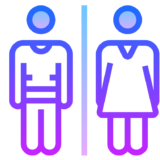





 Whatsapp Tricks
Whatsapp Tricks Facebook Tricks
Facebook Tricks