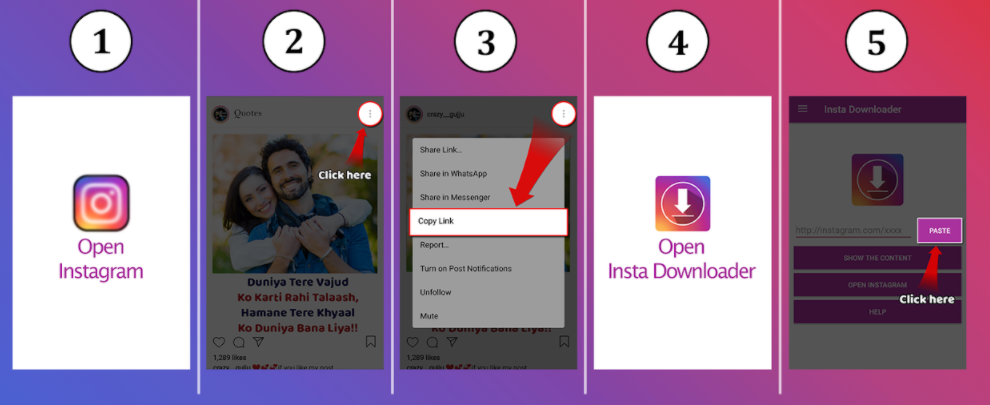Introduction
In this article, I will explain how to download Instagram videos online by using the instasave Instagram video downloader.
By default, Instagram will not provide users to save images or videos,😪 but you can save video clips with some apps and websites.🥰 The good approach is that there are multiple methods to download videos from Instagram on Windows and Android.
In this post, I will explain the most suitable methods for downloading Instagram videos on Android and Windows.
The popular photo and video sharing platform, Instagram has shortly grown one of the popular platforms for lots of users. On Instagram, you just need to create an account to create a variety of photos and videos.🥰
If you have been already using Instagram for a while or spend lots of time on Instagram, then most probably you want to download some great videos from the platform.
How To Download Instagram Videos from Android & PC
1.Download Instagram Videos on Android
If you want to save your preferred videos or photos from Instagram, you just require to install an InstaSaver app from the Google Play Store.
Step 1. Firstly, download & install InstaSaver on your Android mobile.
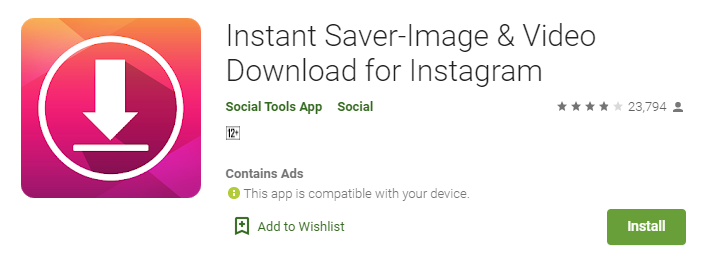
Step 2. Once downloaded, open the app.
Step 3. Now open Instagram and go to the video which you want to download.
Step 4. Tap on the three dots menu and select Copy Link.

Step 5. Just open the Instasaver application on your mobile and click on Insta Post Downloader. Just paste the link that you are copied and click on Show the content.
Step 6. You can see the preview of the video that you copied to download. just click on Save Video to download the video into your gallery.🥰
2.Download Instagram Videos on Windows
Downloading Instagram Videos on Windows is easy compared to Android. You are not required to use any software for downloading Instagram videos.
Step 1.Firstly, open the Instagram video which you want to download. Click on the 3 dots menu and select the option Copy Link.
Step 2. Now in a new tab just open the DreDown website and just paste the link and click on DreDown.
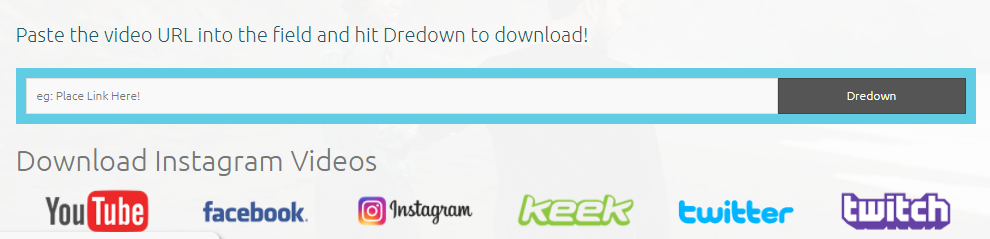
Step 4. After a few seconds, you can see the preview of the video that you copied to download. You can also see the MP4 download link button to download the video.🥰
Conclusion
This is how we can download Instagram videos online by using the instasave Instagram video downloader. If you know any other ways, please let us know in the comments below.
Thanks for your support we will provide more tricks & tips for you. If you like our tricks, share these with your friends and join my Telegram Channel for more new tricks & tips.
Also Read Our New Trending Articles >>>>
- Buy Car and Bike Accessories Online At Best Prices
- Men : Must Have Footwear Styles for Everyone
- Essential Home Accessories for a Stylish Home
- Must Have Baby Essentials : A Comprehensive Guide for New Parents
- Buy Kitchen Essentials Online in India {OLD}
- Best Deals on Bathroom Accessories | Tech Naandi Solutions
- Buy T-Shirts For Men At Best Prices Online
- Best Deals on Daily Needs | Tech Naandi Solutions
- Buy Kitchen Essentials Online in India
- Buy Mobile Accessories online at best prices

 Items Below Rs.100
Items Below Rs.100
 Mobiles Accessories
Mobiles Accessories Cables & Chargers
Cables & Chargers Storages And Containers
Storages And Containers
 Home Must Have Items
Home Must Have Items Home Decoration
Home Decoration
 Men’s Shoes
Men’s Shoes
 Sarees
Sarees
 Bike Accessories
Bike Accessories
 Bluetooth Speakers
Bluetooth Speakers
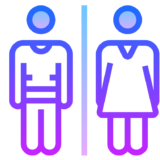




 Whatsapp Tricks
Whatsapp Tricks Facebook Tricks
Facebook Tricks